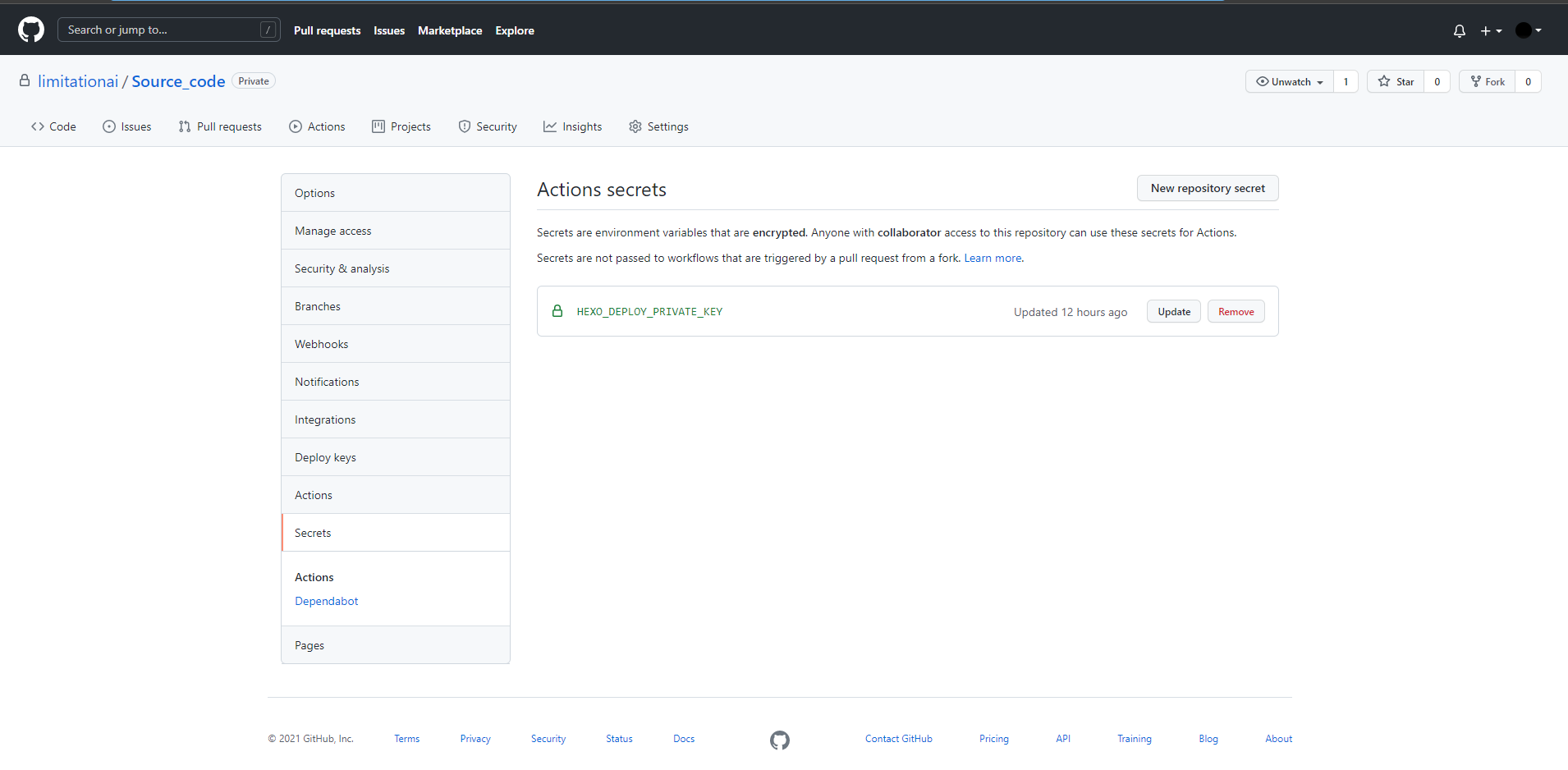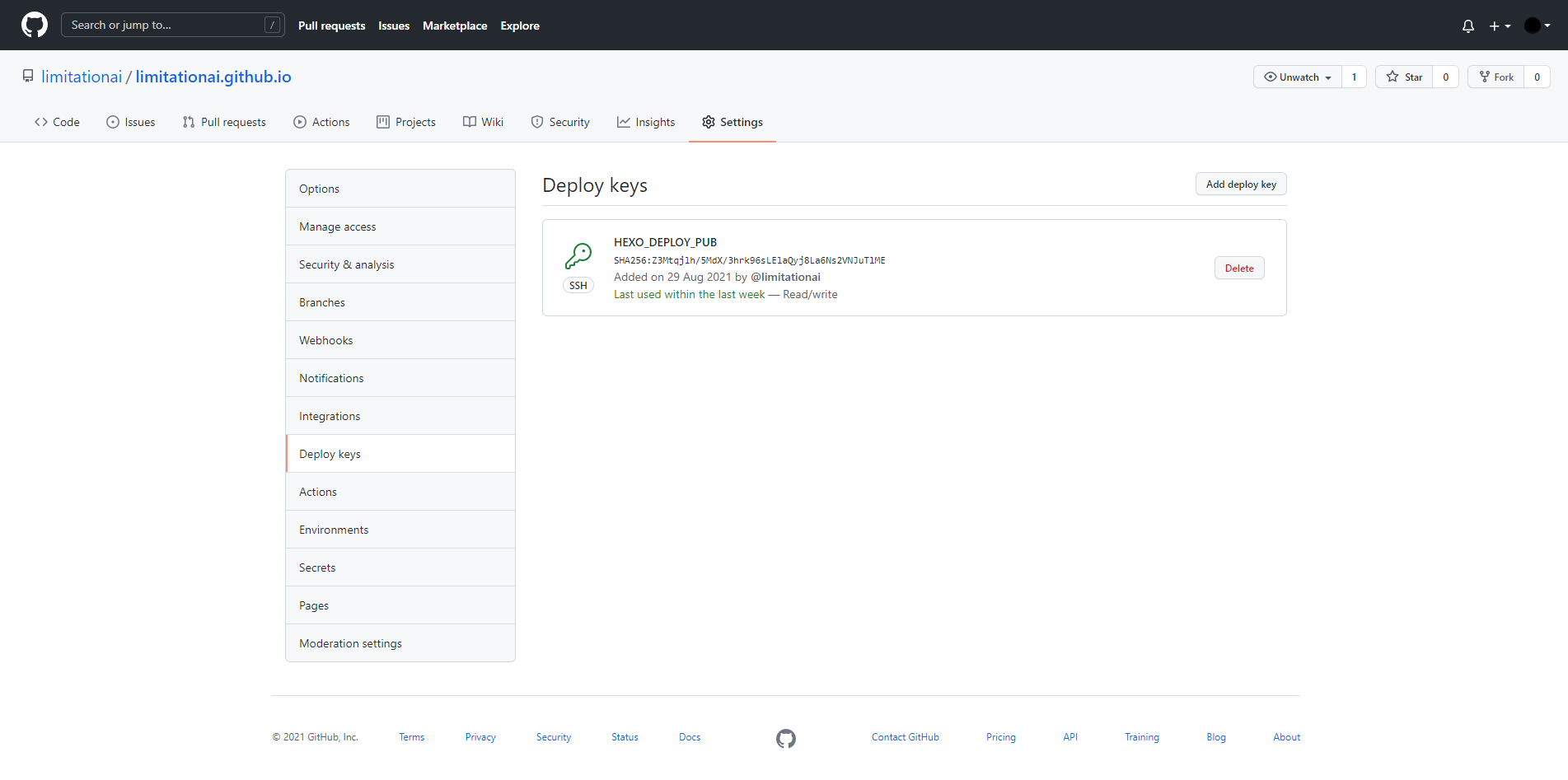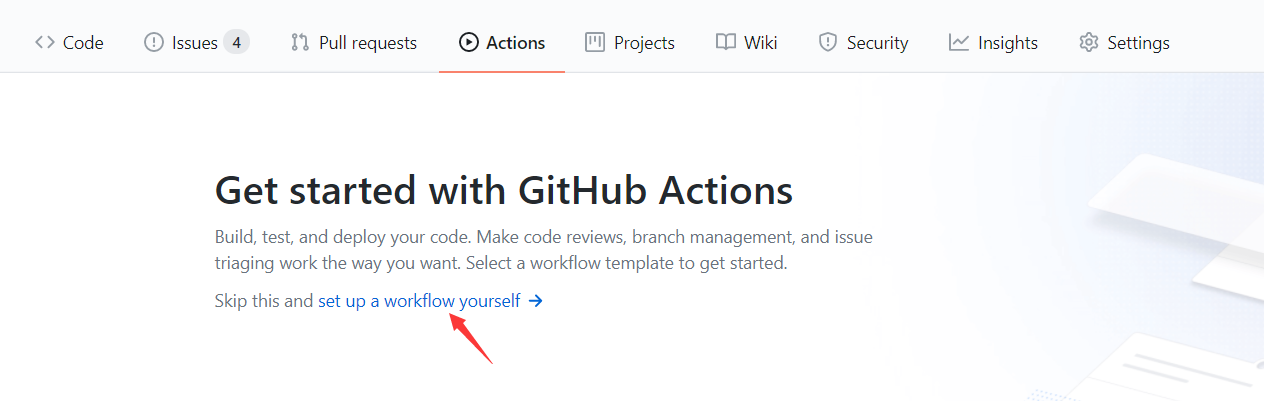参考
利用 Github Actions 自动部署 Hexo 博客
GitHub Action + Hexo 实现在线写作
前言
为了搭建HexoPlusPlus所以先部署了Actions.
准备仓库
Source_code //放源代码文件scaffolds、source、themes、_config.yml、package.json、package-lock.json(删除.git)
limitationai.github.io //放静态文件(也就是发布页)
生成密钥,公钥
1
2
| #生成公钥,密钥
ssh-keygen -f github-deploy-key
|
Windows生成后会在C:\Users\你的用户名.ssh文件夹里面有两个文件分别是公钥github_rsa.pub和密钥github_rsa。
配置密钥
复制 github-deploy-key 文件内容,在放源码的Source_code仓库 Settings -> Secrets -> Add a new secret 页面上添加。
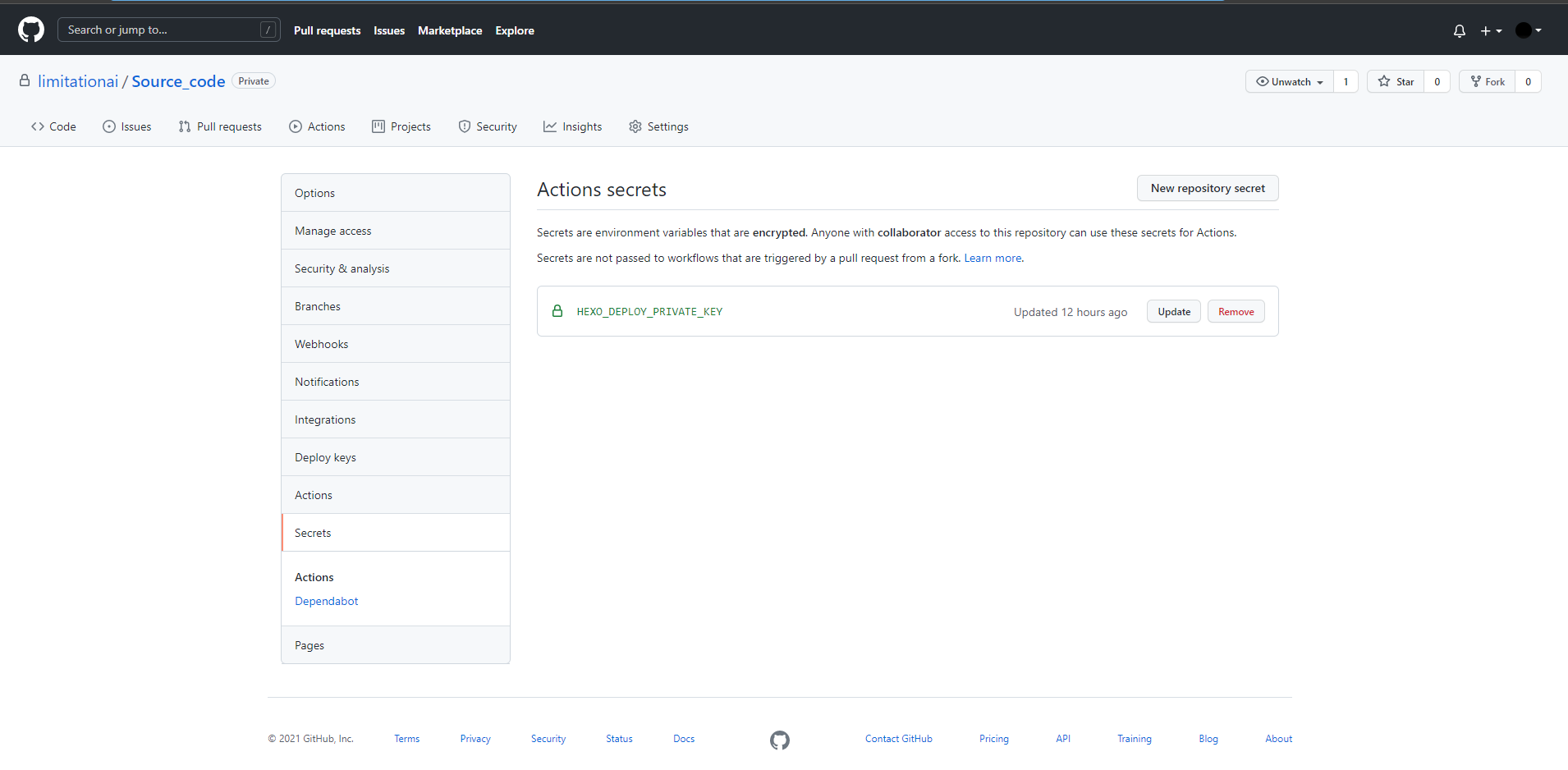
配置公钥
复制 github-deploy-key.pub 文件内容,在 limitationai.github.io 仓库 Settings -> Deploy keys -> Add deploy key 页面上添加。
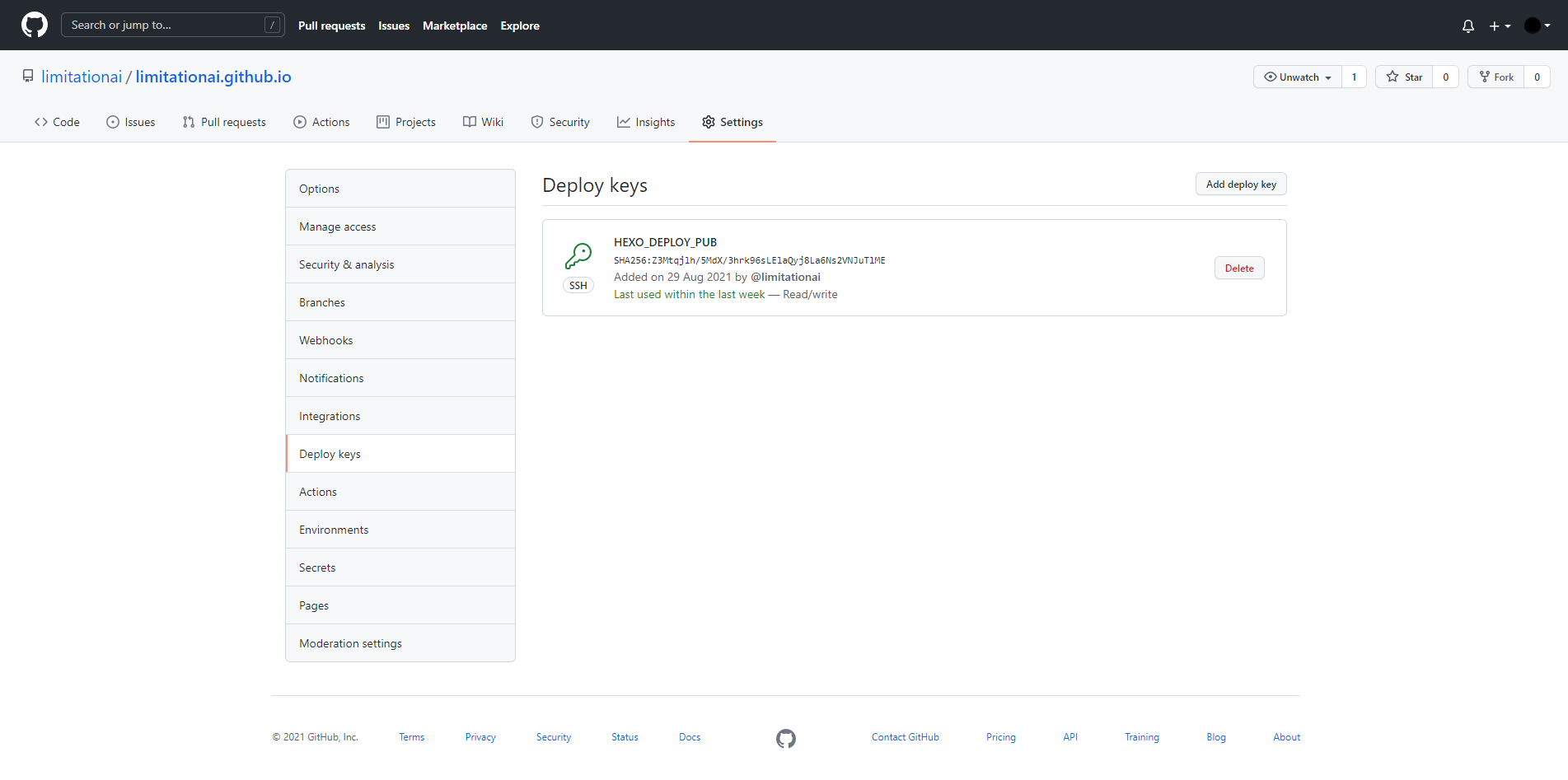
添加Actions
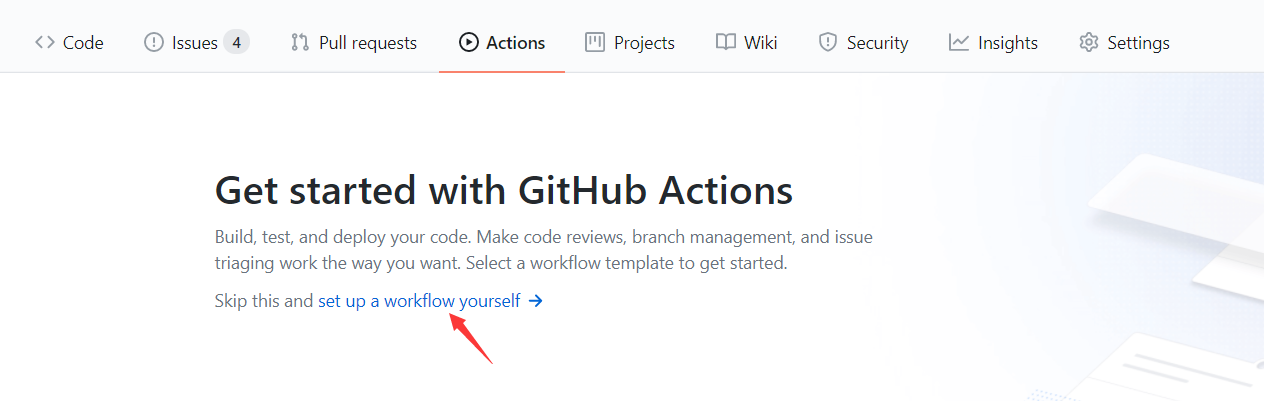
将以下的代码复制粘贴,并且根据自身情况修改
1
2
3
4
5
6
7
8
9
10
11
12
13
14
15
16
17
18
19
20
21
22
23
24
25
26
27
28
29
30
31
32
33
34
35
36
37
38
39
40
41
42
43
44
45
46
47
48
49
50
51
52
53
| name: 自動部署 Hexo
on:
push:
branches:
- main
jobs:
build:
runs-on: ubuntu-latest
strategy:
matrix:
node-version: [12.x]
steps:
- name: 开始运行
uses: actions/checkout@v1
- name: 设置 Node.js ${{ matrix.node-version }}
uses: actions/setup-node@v1
with:
node-version: ${{ matrix.node-version }}
- name: 配置 Git 环境
env:
ACTION_DEPLOY_KEY: ${{secrets.HEXO_DEPLOY_PRIVATE_KEY}}
run: |
mkdir -p ~/.ssh/
echo "$ACTION_DEPLOY_KEY" > ~/.ssh/id_rsa
chmod 600 ~/.ssh/id_rsa
ssh-keyscan github.com >> ~/.ssh/known_hosts
git config --global user.name "limitationai"
git config --global user.email "limitationai@gmail.com"
- name: 安装 Hexo CI
run: |
export TZ='Asia/Shanghai'
npm i -g hexo-cli
npm i
- name: 安装插件
run: |
npm install hexo-renderer-pug --save
npm install hexo-renderer-stylus --save
npm install hexo-deployer-git --save
npm install hexo-generator-search --save
npm install hexo-douban --save
npm install hexo-generator-feed --save
npm install hexo-abbrlink --save
npm install hexo-wordcount --save
- name: 部署博客
run: |
rm -rf .deploy_git
hexo g && hexo douban && hexo deploy
rm ~/.ssh/id_rsa
|
结语
最后去github个人仓库界面看见有橙色的小圆点就代表部署成功了